So you’ve decided to grab your brand’s reputation by the horns, huh? You want to take control of what kind of user generated content is created, when and where it will be seen, who will see it, and how it will affect your brand’s image. Good for you in making that step.
If you haven’t already enlightened yourself, read our thoughts on the effectiveness of user generated content.
The Social Scavenger app is the solution to all your brand’s yearning for the 5 W’s (who, what, when, where, and why). Content submissions from every challenge feature (videos, photos, augmented reality, and text) can be seen by the public online and on the app through the game’s Live Stream.
A Live Stream is a wall of completed submissions by users. As the admin, you have the power to control which submissions users can see, and when, through the Pre-stream and Post-Stream option.
What is Pre-Stream and Post-Stream?
So what’s the difference between both you may ask? You can set your game to Pre, Post, or None- depending on what you want the public to see. You can change this under Settings>Moderation:
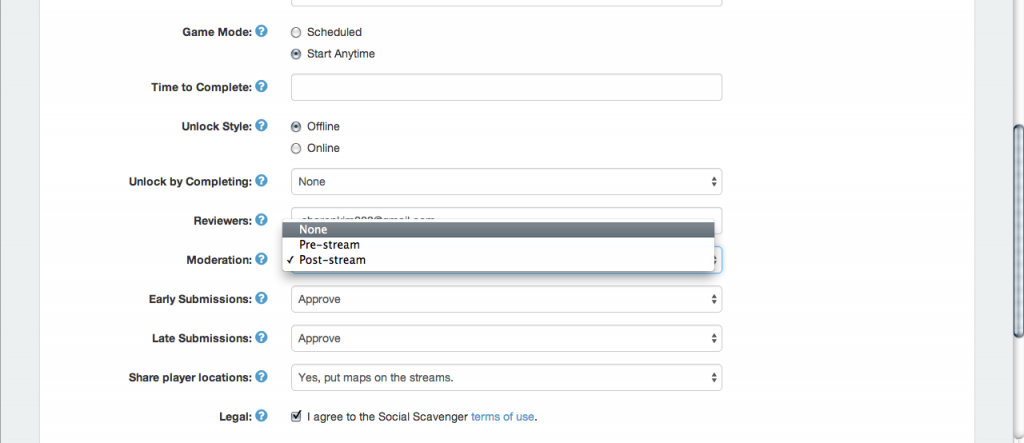
Pre-Stream
Pre-stream means completed challenges must pass through you (the admin) before posted onto the Live Stream. This allows you to review each submission and filter through all the content so they are up to par. Did one submission blow you away? You may also distribute points through this Pre-Stream option when you click Approve:
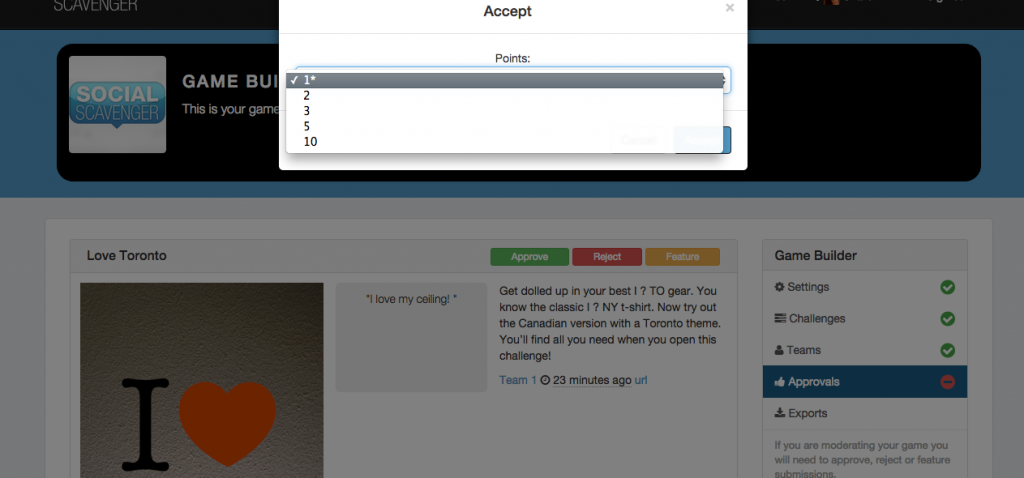
Not pleased with a certain submission? You can simply click Reject, which means this submission will not show up on the public Live Stream, and you may also privately message the user:
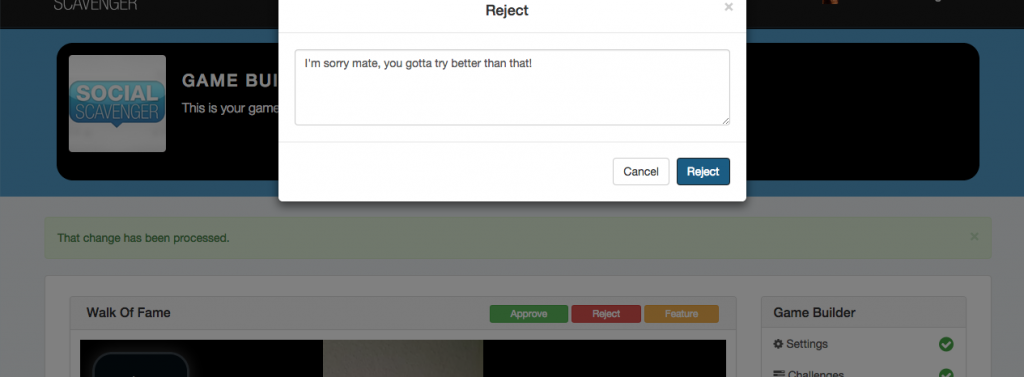
Pre-Stream is great if you want to screen everything before the public can view them. Keep in mind, your Live Stream will be bare until you Approve or Reject submissions. This option is great for brands running public contests who want to maintain absolute control over what makes its way into the public game. While you can always moderate content after they’re posted, Social Scavenger works with a lot of brands who like to moderate the content before it goes live.
(Shameless plug: We even offer content moderation services if you don’t want to do it yourself!)
Post-Stream
Don’t have time to review all submissions before they go live? Post-stream still gives you the option to Approve or Reject submissions, but after they’re posted on the Live Stream. This gives you the alternative for the public to enjoy challenge content without the wait time for them to be reviewed.
None
Self-explanatory. No filtering process, every submission is posted right into the public Live Stream (but you can always delete content if need be.)
Administrating Moderator
Customizable Content
As admin, you can respond/customize/solicit all content that will be on display to the public. The app allows you to moderate content through your preferred platform, this includes:
- Laptop
- Desktop
- iPad or any tablet
- iPhone or Smart Phone
Did you know you can moderate content through the comfort of email? Bust out your tablet or phone and sculpt your brand on the fly.
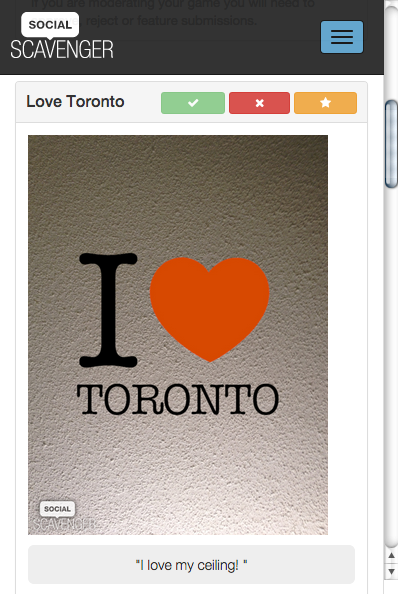
The Live Stream is accessible to you and users through their Smart Phone or online. From there, users can share their submissions by syncing to Twitter and Facebook. Let them boast their accomplishments through social media to their friends. This is great exposure of your brand without breaking a sweat!

