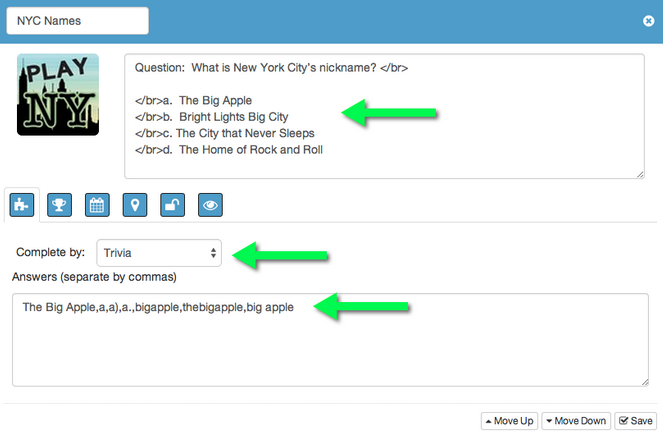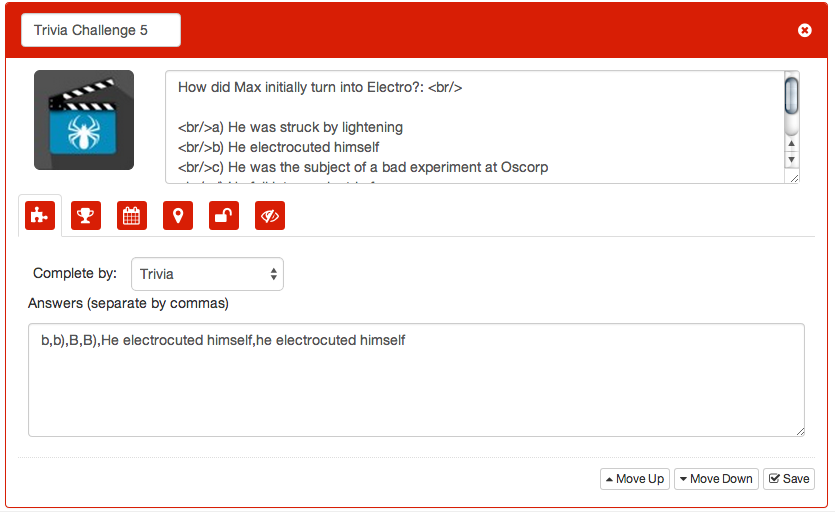Ever Tried Trivia?
According to the Entertainment Software Association, mind games like trivia games make up 31% of mobile games downloaded and played. There are so many ways to utilize this awesome challenge option. And this is where you could enforce, and even educate your brand to users. It’s the perfect opportunity recall the user’s recognition of your brand, without making it seem like a forced method of marketing.
- Engage users
- Confirm brand impressions
- Recommend products
- Send them running around the web
Getting Strategic with Trivia
Social Media Integration
Social Scavenger + social media has a nice ring to it, don’t you think? Challenges do not necessarily have to ask flat, easily answerable questions. The Trivia Challenge can be the launching push to go out and find the answers to your questions. Embark your users to engage with physical products or bring them to your social media, microsites and landing pages to find the clues that will complete challenges. Check out our latest post on QR Codes to see how ESKA merged the real world (find QR codes) and digital world into one interactive trivia challenge. If you already have online presence through social media, this is a great opportunity to drive users to those channels.
Brand Education
Did you know what year and exact date your company was founded in? No? Don’t sweat it. We challenge you to challenge users to difficult questions. In fact we encourage it. This is where Google becomes everyone’s friend. This drives users onto Google to find out more about your brand and the answer to complete the question. Not only are they fulfilling the challenge, they’re self-informing themselves about your brand. How easy was that?
Fun
Get creative! Launch users to your social media, where there’s a plethora of opportunities to have fun with your users. Encourage them to “Like” your Facebook page to find out the hidden word that hiding in your November 12th post, or how many burrito wrapped kittens are sleeping on your cover page. Send your users on an adventure.
Tickled your Fancy? Get started on Social Scavenger
1. Create a game: If you haven’t already started making your game, you can easily create a game using our self builder: at http://app.socialscavenger.com.
2. Set up the Trivia Challenge: Select “Trivia” under the “Completed by:” tab.
3. Multiple Choice Answers: You can have as many choices for your user to answer. It’s your turn to play teacher; make your answers as difficult and every answer as similarly-worded as you please.
- You can input all the correct answers in the box below. Your user can type any of these answers to get the question right. Be mindful of upper and lower case words; when in doubt, put both.
- NOTE: Do not put spaces in between each answers, otherwise users must also type in a space at the beginning of the answer. Separate each answer option with just a comma(eg, “a),a,A),A ).
4. Live Stream:
- Don’t forget to set submissions to the stream option turned OFF. You wouldn’t want answers to be out and displayed on the live stream, would you? Be sure to flip that switch OFF for each challenge question.
5. Lastly, all the usual suspects will be there to customize your challenge:
- Set a time restriction on your challenge. Do you want users to complete it in a day? Two days? Set the date and time, and your challenge will be available only to be completed within that time frame.
- How many points will this challenge be worth?
- Lock the challenge: Location? Challenge? iBeacon?
The awesome part is, your game doesn’t have to just feature trivia questions. Don’t forget you have 5 other different ways to challenge your user, and have your brand set a lasting impression.
Scotiabank Free Outdoor Movies
Scotiabank Canada’s Free Outdoor Movies used the Trivia Challenge to test movie buffs. These series of events held throughout Canada, featured free family favourite movies. On movie night, Scotiabank took advantage of downtime to engage with users while waiting for their movie to start. By asking trivia questions highlighted around the feature film and Scotiabank, this allowed the brand to engage with their users through something they enjoy.
Next time, don’t overlook the Trivia Challenge option. There are many opportunities to bring users to other channels, or as a platform to communicate with your users. Test their knowledge and you will be surprised by the results.