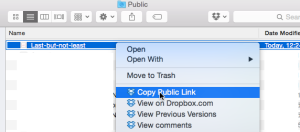How can we educate and entertain with images and videos?
Including brain teasers, trivia and other knowledge based elements into your game programs is a great way to educate and entertain your players – be it for a corporate team building day or just fun. You can be sure the won’t soon forget your message.
Right now you can head over to app.socialscavenger.com and embed videos and photos into any challenge type – trivia, video…any type! We’ll look at videos in a later blog post, but first let’s look at photos.
Embedding Picture Puzzles or Clues
Visuals are a great way for many of us to learn. So why not create a puzzle that not only gets people thinking and throws your game a curve ball but also helps people remember! Here is a simple example.
Now this could simply be a trivia question that teams need to answer. Or why not go to the next level and get them to ‘act out this saying in a video challenge’? You can make these generically fun or specific to a company or learning objective. Once you act out a saying on video – you likely won’t soon forget it.
Of course these are just one type of puzzle, from math to CSI mysteries include one or many puzzles to make your game day that much more memorable!
Okay, so how to embed a photo?
Step 1: Find or create the image you want to use. The image should be no more than 300 pixels wide for best viewing on most devices. Use a png or a jpg.
Step 2: Load your photo onto the Internet so that you have a link to the photo.
How? One easy way is to use Dropbox and their ‘public folder’ option. Once you load your image you can right click on it to copy the public link.
Did it work? You can test it out by pasting it into a web browser. Your link needs to be https and not http. More on that in a minute.
Step 3: Now you can use this simple bit of code. Go ahead and replace the https link in this snippet of code with the one you just created and put it in the description area of your challenge Boom! Done.
<img src= “https://dl.dropboxusercontent.com/u/510883/Last-but-not-least.jpg”>
It will look like this in the game:
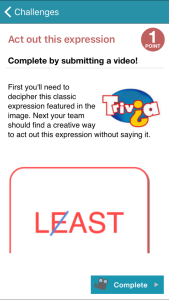
Why https vs. http?
Simply put – http won’t work. So what’s up with the ‘s’? The ‘s’ stands for ‘secure’. Your iPhone / iPads won’t like it if you are using http. So much so in fact that it won’t work! You’ll end up with a little square box like this instead of your awesome image.
Offline mode: Keep in mind you have to be online to stream videos and see photos on the web!