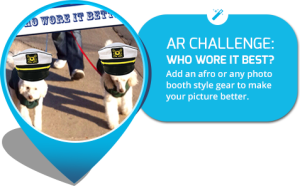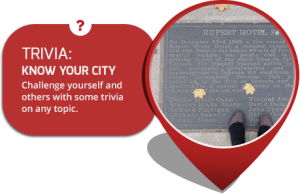Social Scavenger game offers six challenges for you to take advantage of. Each in their own unique way, provides an opportunity for you players to become engaged with you, your game, and your brand. We’ve come across many different scenarios here at Social Scavenger, from creators to players, failures to triumphs… And with that, we’re here to share with you some tips and tricks to take advantage of each challenge feature. Now you’re on your way in becoming the ultimate master scavenger hunt creator!
How long should my Scavenger Hunt be?
Typically most scavenger races have about 30 challenges, and the whole duration ranges from 60-90 minutes a game. You want a time limit on your game because you want players to feel the pressure to be endlessly moving, completing challenges and pumping out content for your scavenger game. Giving them restrictions deters them from getting lazy!
Most Frequently Used: The Photo Challenge
Perhaps our most popular challenge because it also happens to be both easy and fun. There are many opportunities to create unique challenges with this feature. We would say in an average scavenger hunt, about 80% of games are photos challenges. Players open up the built-in camera in the app, capture any instructed photo direction to complete their challenge. Make it simple, make it complicated, make it fun and memorable that players can takeaway after.
What are some Photo challenge examples and tips?
- The Freedom Jump: Gather your team and capture a tandem photo of everyone jumping in the air.
- Play around with depth perception in photos. Have a teammate stand close to the camera, and have others stand meters behind- instant giant! Here’s a few forced perspective photography ideas to get you started.
Shoot your own film with the Video Challenge
Another Scavenger favourite, the Video challenge. 15-20 seconds is the usual standard for a single video. We recommend these shorter videos as they are usually more entertaining to re-watch. This gets players to be as creative as they can under a time restriction! Work with your team to connect with others internally, and with others in their environment. Allowing players to play temporary directors and actors, encourages collaborative open-mindedness (and we’re big fans of open mindedness.) Photos may be fun and easy to complete and all- but watching user generated Videos is way more hilarious to laugh at. In fact, we would say the Video challenge is the #1 activity after scavenger hunts are completed. You can also take a look at what you can do to make the best use of your user generated content after your game is finished here.
Some Popular Blockbuster Video Challenges:
- Have your players interview strangers from the street! Get them out of their comfort zone, and you may as well use this as an opportunity promote your brand 😉
- A crazy chugging contest. Think you have what it takes to down that glass of coke/beer/chocolate Frosty the fastest? Give them a time limit, prepare that camera, and then it’s bottoms up!
Create your own Awesome Augmented Reality Photos
Almost like the Photo Challenge Feature, but not quite exactly. This is a special type of photo challenge that requires a bit of TLC. By that we mean, you can add your own graphic augmented reality images in your challenge. We covered why using Augmented Reality challenges is beneficial for your campaign in a previous post, so take a quick look over there. When you open up the camera in the app, your challenge will have your AR image floating in the photo. Your image can be just about anything; if you can think it, you can add it! These make great memorable photos to share through social media, or laughed at between teammates.
Create your own Augmented Reality Images, or Browse through Our Collection
We’ve found references to pop culture are a huge hit as AR images- for example, let’s say you’re a die hard Beyoncé fan(and who isn’t a Queen B lover?), then follow our guide on how you can create your own Augmented Reality Image, add your AR file to your challenge, and then simply pose your best Single Ladies stance with your own Augmented Reality Beyoncé Image in your photo! Use the guide to create your own to add to your challenges, or keep on the lookout for some free swanky sample AR packs headed your way.
What are some unique Augmented Reality Image Ideas?
- Use your company as a background frame.
- Incorporate running jokes as a character in photos.
- Some pop culture references could be: Mylie Cyrus’ wrecking ball, or just hanging out with your buddy, the most interesting man alive.
Quizzical QR Code Challenges
Now time to send your players on an amazing race, this feature gets your players up and moving around. Simply take the provided unique QR Code in the challenge, and place it anywhere your heart desires. This is where the scavenger-ing comes to play. Players will be on the hunt to find your QR Code and scan it using the built-in QR Code reader in the app. Once they scan your Code, the challenge is complete or can unlock another challenge. This feature is great for if you want your players to be at a particular location. Think about where you want to place your players; is it near the next challenge? Is it surrounded by your products? Using QR Codes in a scavenger hunt is a refreshing and modern way to utilize technology, instead of a simple click check-in.
Tips and Tricks to Master the QR Code Challenge
- Place your QR Code in places that aren’t too easy to find. If it’s in public also somewhere not easily destroyed. Provide clues to your players and have them find your Code.
- While QR Codes can be printed and placed just about anywhere, you can also hide them in the digital world. The QR Code Reader can also be scanned online – so hide it on your facebook page or anywhere you want.
Test them with the Trivia Challenge
Well we’ve certainly exercised them physically, now how about mentally? The Trivia Challenge lets you ask your users any questions, and then answered in the form of multiple choice. Check out our previous post on how Trivia can add another layer of depth to your mobile campaign. Test their knowledge, educate them, or use it as an opportunity for them to enlighten themselves about your brand.
Some tidbits about the Trivia Challenge
- Remember to set submissions to the stream option as OFF. You wouldn’t want all the answers to be out and displayed on the Live Stream!
- Place hints as answers to Trivia questions throughout your social media. That will get your players on your page to answer the challenge’s questions. Free online traffic!
Last, but not least, the Free Text Challenge
This contending challenge feature is certainly not to be overlooked. This is an opportunity for your players to get lyrically creative. Ask questions where players can answer as a short or long text. Unleash their imagination through any freeform text, and award the most creative submission!
- Give extra points for those who can incorporate rhyming into their text.
- Ask things pertaining to your brand, like: What’s the company’s motto? What do you think your biggest improvement this year was?
And there you have it, some of the best scavenger hunt practices we’ve seen with people using the app. Now since we’ve equipped and prepared you with the best of the best, get out there and start your own scavenger hunt! You can start off by building your own free game:
Then come and talk to us if you’re liking what you’re seeing and ready for the next step. Happy Scavengering!